The newest time-saving hack for donor management
If you’re in the non-profit business, you know how much time goes into donor management and relations. Customer Relation Management (CRM) tools like Little Green Light (LGL) play a critical role in tracking donations. This is vital to keeping up with and saying thank you to all of the people that help make your work possible. But let’s be honest – it is still time consuming! Entering donor information, tracking every donation, and organizing it all by its corresponding category, fund, and campaign takes time. On top of all that effort is the worry that someone’s information may be forgotten, mislabeled, or outdated.
There must be a better way!
Thanks to Arcada Labs’ brand new syncing plugin – there is!
Our CRM sync for Little Green Light just hit the market, and we are confident that you’re going to love it. Read on to learn about how it works, and how to try it for free. Once you start, you’ll never look back!
Is this plugin for me?
Maybe you are currently using LGL, and wishing you had a way to pull information directly from your WordPress site. Maybe you are not yet an LGL user, but are looking for an affordable CRM solution for donor management. If you are a nonprofit, and currently spend time transferring donor information from website to CRM – this is for you!
LGL is a comprehensive donor management and fundraising platform designed specifically for nonprofits. If you are not already using it, we recommend you give it a try.
Here’s a (non-comprehensive) list of LGL’s donor management features: 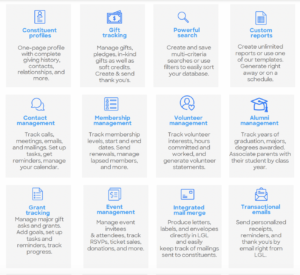
The platform offers a range of powerful tools to help nonprofits manage their donors, donations, and outreach efforts. LGL users are able to easily streamline their operations and therefore raise more funds. What’s missing? The ability to connect directly to your WordPress site, and automatically sync donors, donations, and transactions.
This is where we come in. At Arcada Labs, we have years of experience building custom integrations for our clients. Now, for the first time ever, we’ve packaged those custom services into an affordable and broadly applicable product, making it available to the masses without the cost and time of a custom build.
We invite you to try out this new integration completely free. Or if you’re ready, upgrade with one of the add-ons for a small annual fee. Read on to learn about each available version of the CRM sync for Little Green Light – and start automating your donor management!
What exactly does it do?
The completely free, base version of our brand new plugin lets you instantly integrate all of your past, present, and future WordPress site users as Constituents in LGL. This simple but powerful tool ensures that nonprofits have the most up-to-date and accurate info available in their LGL database, without wasting a minute on manual data entry.
The Gravity Forms add-on automates the transfer of fund management data to your LGL account on an ongoing basis, so that you never have to worry about it. With just a few clicks, you can sync Constituents and Gifts for Funds, Campaigns, and Categories.
Get rid of the hours you spent slogging through spreadsheets and say goodbye to tedious work.
With the WooCommerce add-on you can instantly sync every transaction (both past and present) that comes through your store as Gifts on the LGL platform – in real time! You choose the Categories, Funds, and Campaigns you’d like each WooCommerce product to be synced with in LGL. Adios hours of data tracking and manual syncing!
This saves time and energy, and lets organizations easily track and monitor the performance of campaigns with real-time data.
For a real timesaving power punch, you can get the full integration package – syncing your users, WooCommerce transactions, and GravityForms data instantly.
How can I start syncing?
If you think this might be right for you, but you’re not quite ready to commit to an annual cost (we get it!) – try the User Integration plan completely free.
Ready to dive into full data automation? Check out the GravityForms or WooCommerce add-ons, or package them by signing up for the full integration. 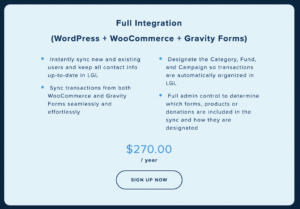
Once you complete your purchase, simply follow the setup instructions to get theplugin onto your WordPress site. Link your LGL and WordPress accounts. Don’t worry, there’s step-by-step instructions to do this, and it’ll look something like this:
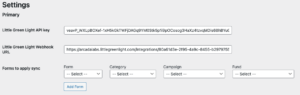
and this:
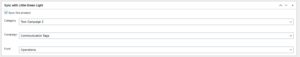
Select the products and forms you want to sync, and how they should be categorized in LGL, and sit back and watch!
What if I need something more?
You’ve come to the right place! True, this integration is a dynamic solution for streamlining a lot of standard operations. Still, we know you’re not in a one-size-fits-all kind of business. If you have questions about how this can work for your organization – reach out for a free consult! We are a team of professionals with real-life business and nonprofit experience. We’re ready to chat about helping you find the best solution for your organization. Let’s get started!