Managing donations and donor information can be time-consuming, but with the Arcada Labs Little Green Light (LGL) Data Sync Plugin, you can seamlessly connect your WordPress website with your Little Green Light account. This means that any donations or donor details collected through your website will automatically sync with LGL, eliminating the need for manual data entry.
What Does This Plugin Do?
Our plugin allows you to:
✔ Sync donor information – Any user who makes a purchase or fills out a donation form on your site will be added as a Constituent in LGL.
✔ Track donations – Gifts (donations) made on your site are automatically recorded in LGL.
✔ Reduce manual work – No more copying and pasting donation details into LGL!
How It Works
The plugin works with WordPress Users, WooCommerce, and Gravity Forms to collect and sync donor information:
✔ Free Version: Syncs WordPress users who have a “Customer” or “Subscriber” role into LGL.
✔ WooCommerce Integration: If you sell products and want certain transactions to be recorded as donations, you can mark them accordingly. When someone purchases a marked product, the donation details (amount, category, campaign, etc.) are sent to LGL.
✔ Gravity Forms Integration: If you collect donations through forms, you can set up the plugin to sync these entries directly with LGL. As long as the form includes a name and email, the donor’s information will be sent. If there’s a total donation amount, it will also be recorded as a Gift in LGL.
Customization & Control
LGL offers settings that give you control over how data is handled:
✔ Review before saving: By default, new entries go into an integration queue, allowing you to manually review them before they appear in your LGL dashboard.
✔ Prevent duplicates: LGL can automatically detect and update existing donor records based on name and email, avoiding duplicate entries.
Common Setup Mistakes to Avoid
- Forgetting to enable “Sync to LGL” on WooCommerce products.
- Not adding Name and Email fields in Gravity Forms (required for syncing).
- Expecting instant updates in the LGL dashboard without checking the integration queue.
Getting Started
1️⃣ Install and activate the Arcada Labs Little Green Light Data Sync Plugin.
2️⃣ Connect your LGL account.
3️⃣ Choose what data you want to sync (WordPress users, WooCommerce products, or Gravity Forms).
4️⃣ Run an initial sync (or skip it if you only want to track new donations).
5️⃣ Let the plugin handle everything automatically!
With this plugin, keeping track of your donors and their contributions has never been easier! 🚀
 Arcada
Arcada