PageSpeed is a score that measures several aspects of how quickly your website loads. It’s important for a couple of reasons. First and foremost, it’s an important part of your user experience: customers will want a webpage that loads quickly and efficiently. Slow, sluggish websites may frustrate visitors and could cause potential customers to go somewhere else.
Secondly, it’s not just potential customers who care about PageSpeed. Google also cares. They’re the ones who calculate your PageSpeed score. And they don’t just calculate it: they also incorporate it into their search engine rankings. If your site is too slow, Google will penalize you by seeding your webpage lower in their search results.
So, given that you want to stay in the good graces of both your audience and the almighty algorithm, what exactly goes into a PageSpeed score?
What PageSpeed Measures
PageSpeed measures more than the time needed to load a page. It’s a bit more complex than that. It rates your page based on various different metrics.
So, what is PageSpeed measuring?
- First contentful paint: How long it takes for the first bits of a page to load in on your screen.
- Largest contentful paint: How long it takes for the largest block of text or images to appear.
- Speed index: How quickly content is visually displayed. This is the closest metric to a simple measure of loading time.
- Cumulative layout shift: This is when you’re scrolling through a page and it seems to stutter, bumping you to a different section or delaying input. Google marks you down for this.
- Time to interactive: Not just the time that it takes for links or other interactive elements to load in, but the time to when you can successfully interact with them.
- Total blocking time: The span between the first contentful paint and the time to interactive. Inputs are blocked during this stage, as the browser is busy loading the page, and if you try to interact the page will seem sluggish.
Google gives these measurements different weights. First contentful paint, for example, is considered to be very important, and will be given more weight than other metrics.
The data are also measured under different conditions. There’s a lab test, which measures PageSpeed in an optimal environment, with theoretical high-speed internet, a user on a brand new phone, and a server right next door. There’s also a field test, which measures what the site loading is like with a mid-range phone and a reasonably distant server over throttled 3G internet.
Don’t get bogged down
Trackers, plugins, and other bits of code behind the curtain of your website can drag down your PageSpeed score. If you read our getting more out of eCommerce analytics post, you may remember that more is generally more when it comes to web analytics. Generally speaking, you do well to add in bits and bobs that give you more information about how your webpage is performing.
PageSpeed is an exception to that rule. More is more until it makes your back end too top-heavy. Add too much and you’ll drag down your loading times. Drag down your loading times and your PageSpeed score will go down too. Your SEO rankings will follow.
Improving your PageFeed Score
Thankfully, there are ways you can improve your score. You can make your page more efficient by “minifying” it. Strip out or optimize bits of code that aren’t being used and you can improve the speed at which your page loads.
Where does it come from? It can be surprisingly easy to accumulate this excess code. Pre-built WordPress plugins, for example, will probably have functionality that you aren’t using. Websites that are heavily reliant on JavaScript can get tied up in parsing and compiling.
Big images can set you back too. They look good but may be inefficient. Make sure that your images are an appropriate size and format. If they aren’t using too many different colors, for example, you may want to use PNGs instead of JPEGs. Images that are used often on your site can be converted into CSS sprites to speed things up even more.
Arcada Labs can help you out if you don’t have the time to identify what’s holding your PageSpeed score back. Consider reaching out.
The bigger picture
PageSpeed is not the be-all end-all of SEO. It’s only one of the factors that Google considers. You can offset a poor PageSpeed score with other SEO-improving metrics, and only the slowest pages will take a significant hit.
That’s not to say that you shouldn’t worry about PageSpeed. It’s more that you shouldn’t only worry about PageSpeed. Don’t throw the baby out with the bathwater. A gutted website that loads fast at the expense of everything else is probably worse than a website that chugs a bit but otherwise does everything you want it to.
 Arcada
Arcada